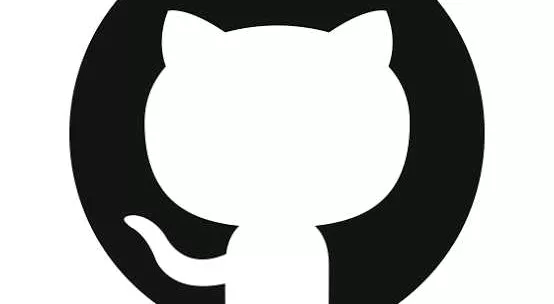GitHub
GitHub is a web-based platform that allows developers to collaborate on software projects using the Git version control system. It tracks the history of changes made to the codebase, allowing users to view, contribute, and manage the project effectively.
To use GitHub, you typically follow these steps:
Create a GitHub account: Sign up for an account on GitHub if you don't have one.
Create a new repository: Once logged in, click on the "New" button to create a new repository. Give it a name, description, and choose the visibility (public or private).
Clone the repository: To work on the project locally, you'll need to clone the repository to your computer using the command git clone.
Make changes: Edit or add files to the project as needed using your preferred code editor.
Stage changes: Use the command git add to stage changes for the next commit.
Commit changes: Commit the staged changes using git commit -m "Commit message".
Push...
To use GitHub, you typically follow these steps:
Create a GitHub account: Sign up for an account on GitHub if you don't have one.
Create a new repository: Once logged in, click on the "New" button to create a new repository. Give it a name, description, and choose the visibility (public or private).
Clone the repository: To work on the project locally, you'll need to clone the repository to your computer using the command git clone
Make changes: Edit or add files to the project as needed using your preferred code editor.
Stage changes: Use the command git add
Commit changes: Commit the staged changes using git commit -m "Commit message".
Push...