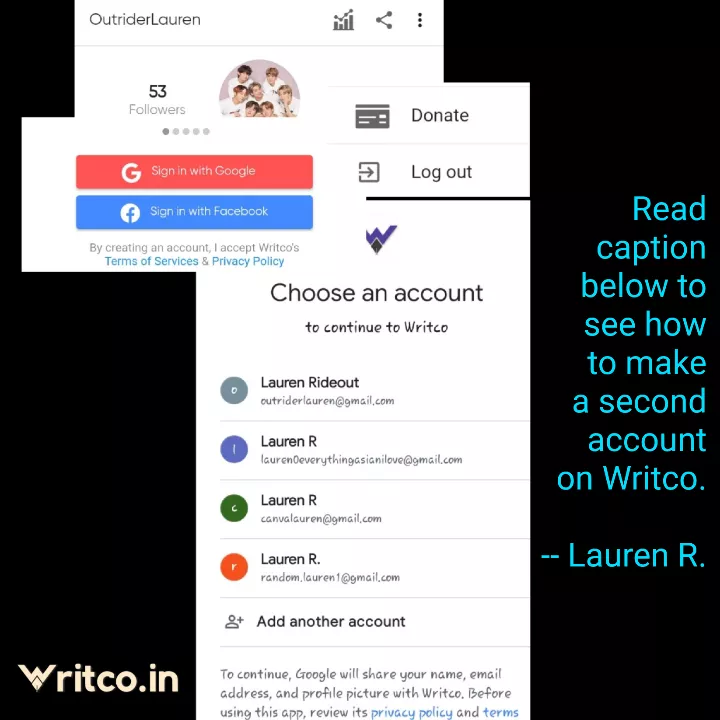
68 Reads
If you want to know how to create a 2nd account read on.
NOTE: YOU NEED A DIFFERENT ACCOUNT FOR EACH WRITCO ACCOUNT YOU WANT, SO IF YOU DON'T ALREADY HAVE ANOTHER ACCOUNT TO USE, GO MAKE ONE AND COME BACK.
Step 1: Click the 3 vertical dots at the top right of your profile home screen. (top picture)
Step 2: On the list of options, click the one that says log out and confirm it. (right picture)
Step 3: Click the red button for a gmail account or blue for a Facebook account. (left picture)
Step 4: Click the (gmail) account you want for your second Weitco account. (bottom picture)
Step 5: Create your 2nd Writco account and there you go!
NOTE: YOU HAVE TO DO THE SAME THING TO SWITCH BETWEEN YOUR ACCOUNTS, AND YOU WILL ONLY GET NOTIFICATIONS FROM THE ACCOUNT YOU ARE LOGGED IN WITH.
I hope this was helpful for those of you who wanted to know how to create a 2nd account. I am pretty sure that you can have as many accounts as you want on Writco, with a different gmail account for each profile.



