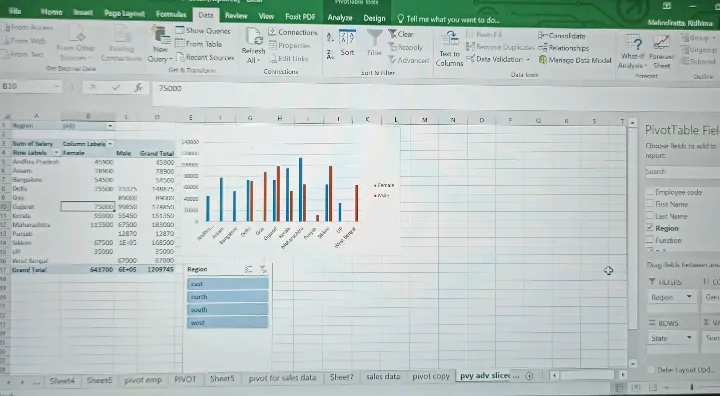Excel Hacks: Pivot Table
What is a Pivot Table?
A Pivot Table is used to summarise, sort, reorganize, group, count, total or average data stored in a table. It allows us to transform columns into rows and rows into columns. It allows grouping by any field (column) and using advanced calculations on them.
How to create a Pivot Table?
Step 1: Click a cell in the source data or table range. ( There should be some data).
Step 2: Go to the insert...
A Pivot Table is used to summarise, sort, reorganize, group, count, total or average data stored in a table. It allows us to transform columns into rows and rows into columns. It allows grouping by any field (column) and using advanced calculations on them.
How to create a Pivot Table?
Step 1: Click a cell in the source data or table range. ( There should be some data).
Step 2: Go to the insert...